So far in this guide to personal knowledge management, we've discussed how to take notes and how to broaden our understanding with a linking structure. Our notes have collected only our own thoughts. And we've kept it all very minimal.
We started with an extremely simple note example:
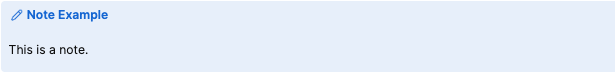
This is a good place to acknowledge that very few of notes start like this! Our next challenge is to drink from the great firehose of information. Because in reality, most of our ideas come from somewhere else: media, authorities, If we are to engage with these ideas instead of simply taking them on as our own and parroting them mindlessly, we must be more mindful.
We run into knowledge everywhere. In the moment, most of it seems important.
In our naivety, we capture it. It goes into a file or a folder or a notebook…
… never to be seen again!
And the worst part is not its lostness, but that we never miss it.
There is a minimum viable product (MVP) version of a note which allows us to capture notes which later turn out to be maximally productive. Digital note takers benefit most from the following procedure. Those using physical paper for note taking will want to put their notes directly on separate pieces of paper.
Like in our first session, let's start with our objectives and requirements.
Research MVP Requirements
As I think about my process for turning learning into productive notes, I engage in the following actions:
- consume media - books, articles, videos, audio, web, social media - it shouldn't matter what;
- recognize ideas related to a project - if it's not immediately (or near-future) useful, it's probably not worth capturing;
- capture the idea - I try to capture a quote, the exact words, and some kind of indicator of how to find that spot again;
- turn the quote into a note - this means in its own file, with its own title;
- make the idea mine - by writing a paraphrase of the idea;
- link back to the source - proper citation is the minimum required not to be thrown out of an educational institution besides being basic good manners;
- build my web of knowledge - by linking ideas together (see previous session).
The truth of the matter is, sometimes I turn captured ideas into notes immediately and other times it might be days, months, even years later. So, I need a way of reminding myself of previously captured quotes and evaluating them.
The solution we're looking for should allow us to work in fits and starts, accumulated small amounts of progress into a larger
Here's a truncated example research note from my collection.
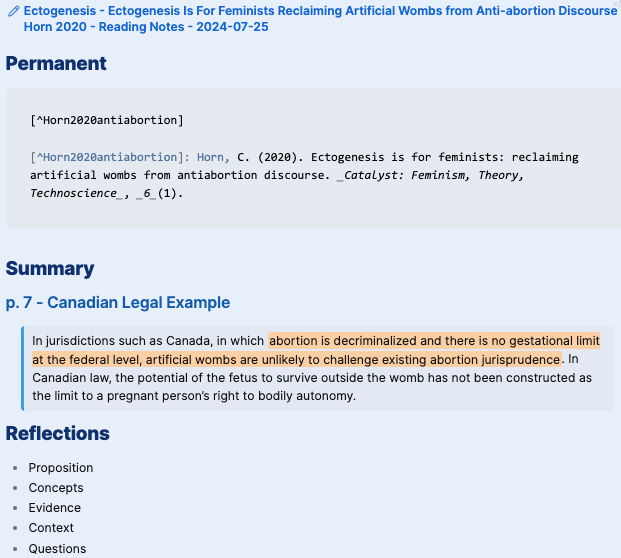
There is a lot going on in this example, so it might not seem very MVP at all! It also contains a lot of my preferences. The main parts of the notes are:
- The title - contains elements to differentiate from other notes and organize to the right place in my tree of knowledge.
- Level 1 sections - no change from the template
- Permanent - contains citation, making writing easier
- Summary - collection of quoted material
- Reflections - rarely used in research notes
Let's examine these elements further.
The Reading Note's Title
This is an example of the title for a note I created to take reading notes from an article.
Ectogenesis - Ectogenesis Is For Feminists Reclaiming ArtificialWombs from Anti-abortion Discourse Horn 2020 - Reading Notes - 2024-07-25
This title has several parts.
Ectogenesis -- this puts the note together with other notes on ectogenesis and the-floats it to the top of the topic. I prefer research material to always be at the top of the topic instead of buried among other notes. Some people hide their research material in a separate folder, but I've found benefit from having it as part of my body of notes.Ectogenesis Is For Feminists Reclaiming ArtificialWombs from Anti-abortion Discourse Horn 2020- this is the name of the paper, author and year. I prefer the most of article or book's title in the note's title. I like to know how old the content is. I like to know the lead author.Reading Notes- especially when I have an html or pdf version of the file with exactly the same filename, this helps to differentiate the two. This key word helps me quickly find reading notes by adding it when filtering.2024-07-25- date when the note was created. This is for my convenience. Like adding the year for the content I consumed so I know how old it is. I like to know at a glance when I first encountered the material. Coming at the end of the title, it adds nothing to where the note will end up in my tree of knowledge.
Level 1 Sections
As discussed in the previous instalment of this guide, the level 1 sections for all of my notes hold content for different purposes.
- The Permanent sections are material ready for use somewhere else. I think of it as (mostly) "ready to publish". Most often, this section contains my paraphrase of the material in the Summary section.
- The Summary section functions like a scratch pad, containing sources, my initial thoughts, moved aside material, outlines, and so on.
- The Reflections section is my link to other notes which deepen and broaden my thinking on an idea.
In a research note, these sections work somewhat differently. The Permanent section usually contains only the reference citation in a form that I can easily add to writing projects or other notes. Think of it as the immediately "publishable" portion of research, whereas quoted material requires further work.
The Summary section holds all the interesting bits and bobs I clip from the original content. Each quote is formatted with the page (or other referencing)so they're easy to find again, the clipped content, and a title I provide which helps find them later. Creating these with a text expander and a keyboard shortcut speeds collection.
Notes from Research Notes
How do we transition from research notes with a long list of quotes to stand-alone atomic notes?
I used the community plugin Note Refractor. This plugin has a lot of functionality, but I only use 1 piece: Extract selection to new note - first line as file name.
Here's the process:
- Select the content to extract.
- if the 1st line is long, the operating system rejects the long filename, so the note is not created. In this case, create a first line above the content you want to extract which will become the filename.
- Use the extract function.
- Use the command menu or set a shortcut key.
- A new note is created.
- The research note gets a link to the extracted note.
To make sure the extracted note and research note look the way I want, I set up the plugin with two templates.
In the Note Link Template section, I use the following template:
![[{{new_note_title}}#Summary]]This creates a preview link (because the link starts with !) and points to the Summary section inside the extracted note.
This is useful when going back to a research note later; I can see the original quote in context, even though it now lives in a separate note.
In the Refactored Note Template section, I use the following template:
# Permanent
# Summary
[[{{new_note_title}}]]
{{new_note_content}}
# Reflections
- Propositions
- Concepts
- Evidence
- Context
- Questions
- Source: {{link}}In this template, I create a link to the note inside the Summary section with
[[{{new_note_title}}]].
This is optional and mostly useful when returning to my research notes.
Because I have a preview of the Summary section showing, I can jump to the note with the extracted content with one click.
The template brings in the extracted content with {{new_note_content}}.
I add a link back to the original document with a Source item at the bottom of the template. This is optional. I have found it useful for navigating back to original research material.
After Extraction
Extracting a note from a research note using the Note Refactor plugin is quick and easy. After extraction, I always take the time to paraphrase the Summary section content in the Permanent section. This is crucial for me.
Paraphrasing pushes me to make the idea my own. It prepares the content to be ready for publishing. It helps me remember ideas. It forces me to think the thoughts of people greater and smarter than me instead of being stuck in my thinking biases. It has been the single greatest factor in improving my thinking and writing. Skip it at your peril!
Because I put the citation into the Research note Permanent section already, adding a citation requires copy and paste. Reducing the friction of citation means I'm likely to do it properly. Creating a habit out of it means I'm never tempted to use other people's material without giving proper credit.
